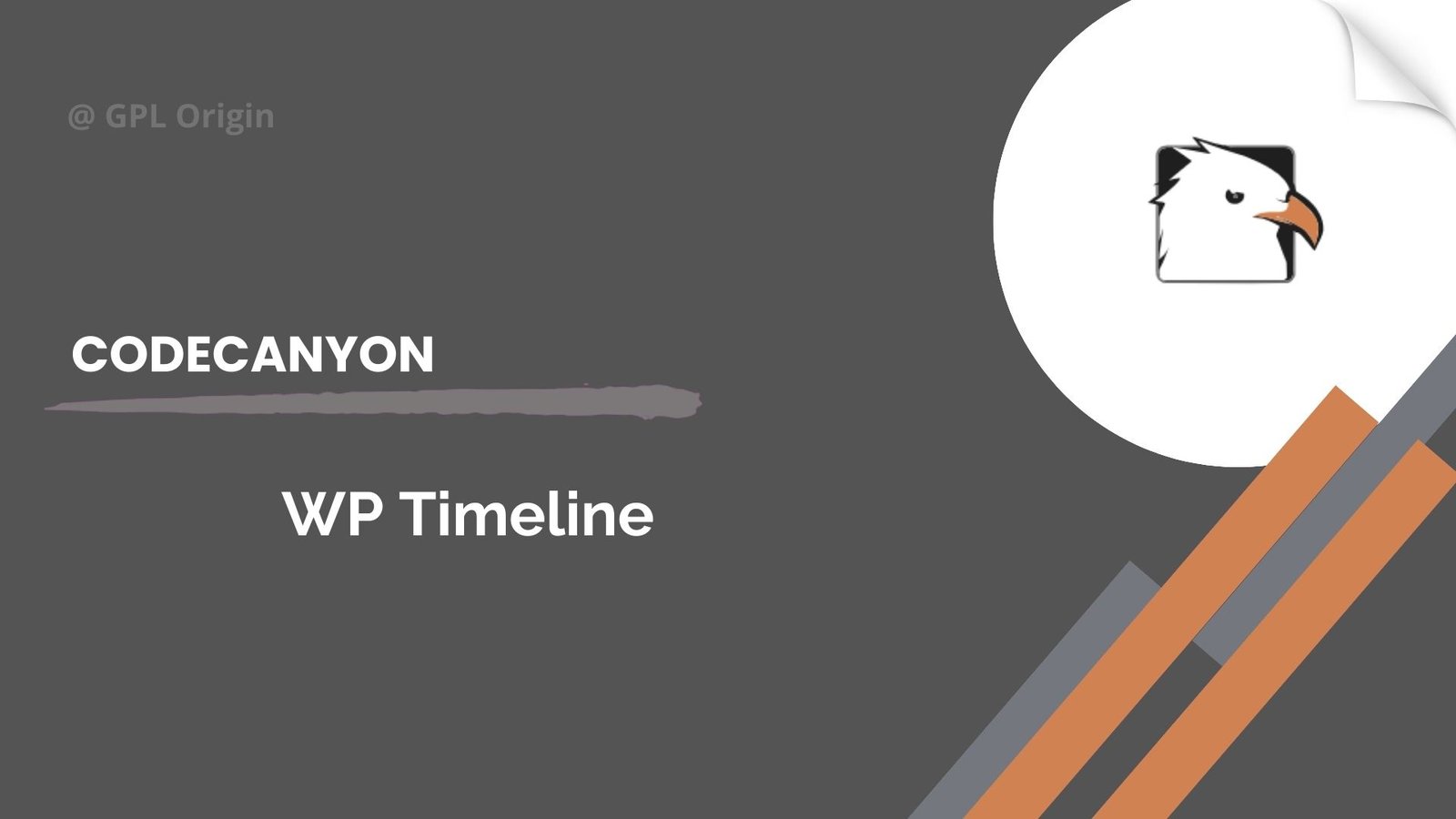WP Timeline Plugin Free Download v3.7
Today we have downloaded and shared the WP Timeline Plugin Free with you guys. The files I have given you are neither cracked nor nulled, they are just 100% GPL and you guys can use these files on many websites.
The WP Timeline Plugin is a versatile WordPress tool that allows you to create engaging and visually appealing timelines on your website. Ideal for showcasing historical events, project milestones, or company history, this plugin offers customizable layouts and designs to fit your needs.
It features an easy-to-use interface for adding and managing timeline entries, with options for text, images, and multimedia. The plugin supports various timeline styles, such as vertical and horizontal layouts, and is responsive, ensuring a seamless experience across devices. With WP Timeline Plugin, you can present information in a structured and interactive format, enhancing user engagement and storytelling.
Features Of WP Timeline Plugin
- Work with any themes
- Create timeline with any date (BC/AD date support)
- Date picker from year 1000
- Order timeline by timeline date or custom order field
- 45+ Best Beautiful Layouts
- 40+ Animations support
- Support Font Awesome 4.7 & 5.9
- Dark and Light support
- Show full content in lightbox support
- Date picker + Custom date field to enter anything
- Fully responsive and mobile ready.
- Create Unlimited Timeline
- Show Timeline anywhere using shortcode.
- Unlimited Timeline Color. You can set custom color for all or each category or each timeline
- Custom font, color for heading, content and metadata
- Support category, tag, custom post type, custom taxonomy
- Vertical and horizontal support
- Timeline side by side support
- Ajax filter timeline
- Timeline with single column support
- Beautiful Single timeline
- Ajax load more post
- Infinite scroll support
- Page navigation by page links
- History bar support
- Timeline with icon awesome or image support
- Show media: video, audio, gallery on timeline
- Quick Edit and option to order timeline by custom field support
- Unlimited customize with font, color
- Custom feature label
- External/ Custom link instead of single page
- A lot of shortcode parameter
- WPBakery support
- Elementor support
- SiteOrigin support
- Shortcode builder easy to generate shortcode instead using default shortcode
- RTL support
- Image light box support
- Supper easy configuration
Changelog Of WP Timeline Plugin
- Remove aria notice messages in horizontal layout
- Fix Preview timeline bug
- Fix some minor bugs
Complete Installation Guide Of WP Timeline Plugin
- Log in to your WordPress admin dashboard.
- Go to
Plugins>Add New. - Click on
Upload Plugin. - Click
Choose Fileand select the WP Timeline Plugin.zipfile from your computer. - Click
Install Now. - After installation, click
Activate Pluginto enable WP Timeline on your site.
Demo Of WP Timeline Plugin
WP Timeline Plugin Free Download
I have provided this file only with a GPL license so that you can use it on your website and your client’s website without any problem this given file is neither cracked nor nulled, this is a GPL file, and this file is provided only by GPL providers and they have provided this file for downloading. Copy the Mega or Mediafire link open it in a new tab and download WP Timeline Plugin GPL file for free.
How To Download Files On GPL Origin
Below are the file download links. The first one is from Mega, and the second one is from Google Drive. Watch How to download files from the “GPl Origin” video before downloading any files
Before downloading the file, watch this video to learn How To Download Files On GPL Origin
http://fuzeurl.com/4CByulN0
http://fuzeurl.com/JUeGvMD